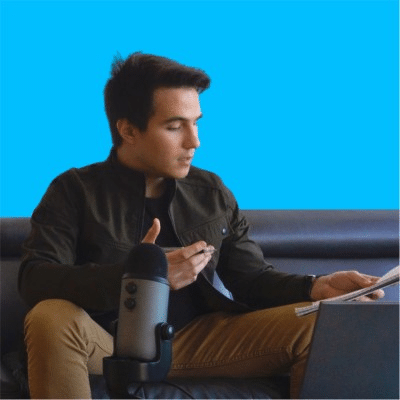Google Analytics is one of the most popular web analytics tools available, allowing businesses to track and analyze user behavior on their websites and mobile apps. The previous version of Google Analytics/Universal Analytics has been around for several years, but the newer version – GA4 – was introduced in October 2020 as a more advanced and flexible analytics solution.
If you’re currently using Universal Analytics and want to migrate to GA4, it’s important to understand the differences between the two platforms and what’s involved in the migration process.
What is GA4?
GA4, or Google Analytics 4, is the latest version of Google’s web analytics platform. It is based on an event-driven data model, which means that GA4 tracks user interactions as events, allowing for more flexible tracking of user behavior and better insights into customer journeys.
GA4 includes several new features unavailable in Universal Analytics, including enhanced cross-device tracking, more granular data tracking, advanced machine learning capabilities, and improved data privacy features.
One of the key benefits of GA4 is its ability to track user interactions across different devices and platforms, such as mobile apps, websites, and even offline interactions. It gives businesses a complete view of their customer’s behavior and allows them to optimize their marketing and user experience strategies accordingly.
Why migrate to GA4?
There are several reasons why businesses should consider migrating to GA4:
Advanced tracking capabilities: GA4 offers more advanced tracking capabilities than Universal Analytics, allowing businesses to track specific user interactions and events on their website or app without needing custom code.
Improved insights: With GA4, businesses can gain deeper insights into user behavior and engagement thanks to the platform’s machine-learning capabilities.
Enhanced privacy features: GA4 includes new privacy features, such as data deletion controls and user-centric measurement, to help businesses comply with privacy regulations like GDPR and CCPA.
Future-proofing: As a newer and more advanced version of Google Analytics, GA4 will receive more updates and support than Universal Analytics.
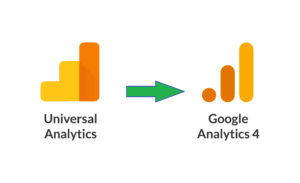
Here are the steps to migrate from Universal Analytics to GA4:
Step 1: Create a new GA4 property
The first step in the migration process is to create a new GA4 property in your Google Analytics account. It can be done by clicking the “Admin” tab and selecting “Create Property” from the dropdown menu. Once you’ve created the new property, you must set up a new tracking code for your website or app.
Step 2: Set up tracking
You must set up tracking for your website or app using the GA4 tracking code. It involves adding the code to your website or app’s header or footer, depending on the platform you’re using. You can also use Google Tag Manager to set up tracking for GA4.
Step 3: Migrate data
After setting up tracking, you must migrate data from your existing Universal Analytics to your new GA4 property. You can do this using Google’s Data Import feature, which allows you to import data from your Universal Analytics property into your GA4. It will ensure that your historical data is available in GA4.
Step 4: Configure reports
Once your data has been migrated, you must configure reports in GA4 to match your reporting needs and goals; it involves setting up custom reports, dashboards, and segments based on your imported data.
Step 5: Test and optimize
After configuring your reports, you’ll need to test and optimize your GA4 implementation to ensure that it’s accurate and provides the necessary insights; this involves running tests to ensure that your tracking is accurate and adjusting your reporting based on your findings.
Step 6: Set up conversion tracking
Finally, you need to set up conversion tracking in GA4 to measure the success of your marketing campaigns. It involves setting up conversion events and goals, allowing you to track user’s actions on your website or app that led to conversions.
Migrating to GA4 requires some time and effort, but taking advantage of the more advanced tracking, reporting, and privacy features that GA4 offers is worth gaining deeper insights into your customers’ behavior and engagement.
What are the differences between Universal Analytics and GA4?
GA4 is the latest and more advanced version of Google Analytics. Several key differences exist between GA4 and Universal Analytics. Here are some of the main differences:
Event-driven data model: GA4 uses an event-driven data model, which tracks user interactions as events. In contrast, Universal Analytics uses a session-based data model, which tracks user behavior based on sessions or visits.
Simplified tracking: GA4 makes tracking specific user interactions and events on your website or app easier without needing custom code. Universal Analytics requires more custom coding to track specific events.
Cross-device tracking: GA4 allows businesses to track user interactions across different devices and platforms, providing a complete view of customer behavior. Universal Analytics does not offer this level of cross-device tracking.
Machine learning capabilities: GA4 includes advanced machine learning capabilities that allow businesses to gain deeper insights into user behavior and engagement. Universal Analytics does not offer these capabilities.
Data privacy features: GA4 includes several new data privacy features, such as data deletion controls and user-centric measurement, to help businesses comply with privacy regulations. Universal Analytics does not offer these features.
Conclusion
Migrating from Universal Analytics to GA4 can be daunting, but it is worth taking advantage of the more advanced tracking, reporting, and privacy features GA4 offers. By understanding the differences between the two platforms and following the migration process outlined above, businesses can ensure a successful migration and gain deeper insights into customer behavior and engagement. Tru Performance can help you migrate from GA3 to GA4 and assist you with various services to maximize the ROI on your marketing investment.