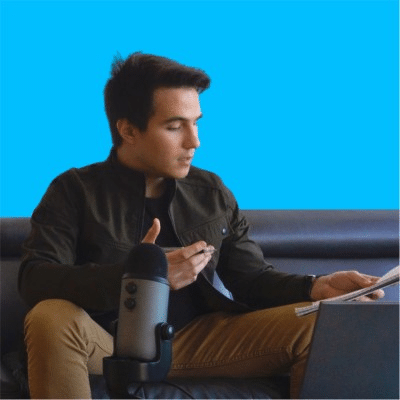GA4 is the latest Google Analytics version released in October 2020. Google Analytics 4 is designed to provide a comprehensive view of customer behavior across different platforms, including websites, apps, and offline interactions. GA4 introduces several significant changes that offer marketers and businesses new insights into customer behavior and engagement.
One of the most significant changes in GA4 is introducing an event-based data model. The data model allows businesses to track user interactions on their website or app. In UA, website or app interactions were tracked through pageviews and events. GA4, on the other hand, focuses solely on events, which are user interactions with the website or app elements. This change allows businesses to capture granular data and insights into user behavior, enabling them to make better-informed decisions about their marketing strategies.
Another significant change in Google Analytics 4 is integrating machine learning and AI-powered features. GA4 uses machine learning models to automatically analyze and interpret user data, providing valuable insights and recommendations. For example, GA4’s AI-powered insights feature can identify trends and anomalies in user behavior and recommend specific actions to improve engagement and conversion rates. GA4’s predictive analytics feature can also forecast future user behavior based on past data, enabling businesses to optimize their marketing strategies proactively.
GA4 also offers improved cross-device and cross-platform tracking capabilities, making it easier for businesses to track user behavior across different devices and platforms. For example, businesses can track user interactions across multiple websites or apps and link them to a single user profile, providing a more comprehensive view of user behavior.
Finally, GA4 offers improved privacy features that align with the latest data protection regulations, such as GDPR and CCPA. GA4 gives businesses more control over collecting, storing, and processing user data, ensuring that they comply with these regulations and maintain user trust.
However, migrating to GA4 can be challenging, requiring a different setup and configuration from the previous version.
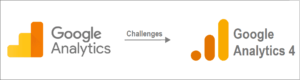
Challenge #1: Understanding the Differences Between GA4 and Universal Analytics
The first challenge businesses face when migrating to GA4 is understanding the differences between GA4 and Universal Analytics (UA). While both versions of GA are designed to track search engine optimization matrix like website traffic, user behavior, and conversions, GA4 has several new features that offer marketers and businesses more comprehensive data on customer behavior and engagement.
Some of the differences include the following:
- Data Collection: GA4 uses an event-based model that collects data on user interactions with your website or app, whereas UA uses a pageview-based model that tracks user activity on each page of your website.
- User ID Tracking: GA4 allows you to track users across multiple devices and sessions using a user ID, whereas UA tracks users using a unique client ID stored in a cookie on their device.
- Reporting: GA4 offers more comprehensive reporting options, including AI-powered insights, machine learning models, and predictive analytics, whereas UA offers more basic reporting features.
It is essential to learn about the new features and capabilities of GA4 and how they differ from UA. Google offers a comprehensive guide to migrating from UA to GA4 that provides detailed information on the differences between the two versions of GA.
Challenge #2: Configuring GA4 for Your Website or App
The second challenge of migrating to GA4 is configuring the tool for your website or app. GA4 requires a different setup and configuration than UA and ensuring that your GA4 implementation is accurate and complete is essential.
Some of the key steps include:
- Create a new GA4 property and configure your data streams: GA4 uses data streams to collect data from your website or app. You must create a new GA4 property and configure data streams for each platform or device type you want to track.
- Define your events and parameters: GA4 tracks user interactions with your website or app using events and parameters. It helps if you define the events you want to track and set up custom parameters to capture additional data.
- Set up conversion tracking: GA4 offers more flexible conversion tracking options than UA, allowing you to track various conversion events. You will need to set up conversion tracking to measure the success of your marketing campaigns.
Following Google’s setup and configuration guidelines carefully and testing your GA4 implementation thoroughly before launching it is important.
Challenge #3: Integrating GA4 with Third-Party Tools
The third challenge of migrating to GA4 is integrating the tool with third-party tools such as Google Ads, Google Tag Manager, and other marketing platforms. Integrating GA4 with these tools can be challenging, as each platform may require different setup and configuration steps.
Some of the key steps include:
- Linking your GA4 property to your Google Ads account: This allows you to track the performance of your Google Ads campaigns in GA4.
- Setting up GA4 tags in Google Tag Manager: Google Tag Manager allows you to track additional data and events on your website or app.
- Configuring data imports: You can import data from other sources into GA4, such as offline conversions or CRM data.
- Setting up cross-domain tracking: If your website or app spans multiple domains, you must set up cross-domain tracking to ensure all user data is correctly attributed.
It’s important to follow the integration guidelines for each platform carefully and to test your integration thoroughly before launching it.
Challenge #4: Analyzing and Reporting on GA4 Data
The fourth challenge of migrating to GA4 is analyzing and reporting on the data collected by GA4. While GA4 offers more comprehensive reporting features than UA, extracting meaningful insights from the data can be challenging.
To overcome this challenge, it’s important to:
- Define your business goals and metrics: Before analyzing your GA4 data, defining your business goals and the metrics you want to track is important.
- Use GA4’s reporting features: GA4 offers several new reporting features, including AI-powered insights, machine learning models, and predictive analytics. These features help you identify patterns and trends in your data that may take time to be apparent.
- Customize your reports: GA4 allows you to customize your reports to focus on the most important metrics of your business. You can create custom reports, dashboards, and alerts to track specific metrics.
- Use data visualization tools: Data visualization tools like Google Data Studio can help you create engaging and informative reports highlighting key insights from your GA4 data.
Investing time and resources into analyzing and reporting your GA4 data is important to overcome this challenge. Doing so can gain valuable insights into customer behavior and engagement that inform your marketing strategies and business decisions.
Conclusion
Migrating to GA4 can be challenging but significantly benefits data collection, analysis, and reporting with Tru Performance’s strategic approach. By understanding the differences between GA4 and UA, configuring GA4 for your website or app, integrating GA4 with third-party tools, and analyzing and reporting on GA4 data, you can overcome these challenges and unlock new insights into customer behavior and engagement. You can make more informed business decisions and optimize your marketing strategies for success.