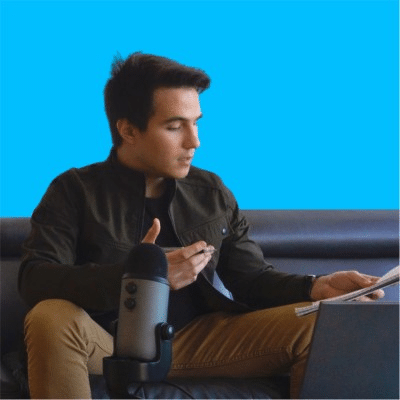Even though there are various resources and practices both online and offline that help you in learning relationship management, there has to be one solid automation tool that keeps your business articulated.
Thus, if you agree with this, then you’ve reached the right place; as in this editorial, you’ll learn some pro tips that will help you out in setting up your CRM system. But before that, let’s take a brief note on the evolution of it.
Regardless of what type of business you run, whether it’s a big firm or the small one in every business, it is essential to know you, customers, deliver them the right idea and fulfill their requirements in the form of product or service.
There is no doubt that humans play the major role in growing your customer relationship yet there are numerous machines and software that eases the human work, subtracting the stress and multiplying your business.
Technology has grown rapidly, and so is the workload of every company. Thus, proper CRM systems are necessary; they maintain your sales pipeline, relationship management, and overall business process.
As the IT revolution has come into the league in the last century, companies are emerging with excellent CRM software that suits your business.
Therefore, one such software is Zoho CRM!
Zoho CRM implementation
Zoho CRM is renowned software that is web-based. It assists you in customer retention and attraction by performing as a single depository of all the database, records, and analysis matching your sales cycle, marketing, and customer care operations. It helps businesses craft their policies smoothly that simplifies the processes, and increases the people involved in your business.
The addition of the CRM system is very important for streamlined business. Why? The answer is straight and simple, to help your business and contribute better to its growth.
The biggest market in the software category is CRM on a worldwide level. Sales and marketing are the wheels of your business cart, and thus, Zoho can include anything that will reduce the cost of the maintenance of these wheels.
You require a place to store and access your customers’ data, retain them, and satisfy them. Zoho typically handles your business through the following steps:
- It maps your sales process.
- Trains your staff and management on CRM
- Automate and manage the repetitive tasks
Now, it is no surprise that leveraging an automation tool in your business is a little tricky. Hence, here we’ll discuss some successful tips on how to integrate Zoho into your business.
Five Tips For Successful Zoho Implementation
#Tip1
Identify the issue
It is simply that your business uses any software to clear the pain points. Hence, first of all, figure out the main challenges you want to address through Zoho implementation.
For example: if your website generates leads in abundance, which is all ending up in your email. And then, you have to figure out the important and potential leads and create a database. Thus, for a human, it is not possible to make an accurate database of the same as the lead management system is a vast process.
This is when Zoho CRM appears in your business process, as the system helps you collect all your leads in one place with the adaptability to break down the data as required.
So, give a thought about the aspects where Zoho CRM can help you operate better. This attempt to understand the crucial areas within the sales cycle will instruct you to implement the system appropriately.
#Tip2
Determine Your Goals
The second reason behind Zoho’s implementation is the goals that you want to accomplish for your business. Recognizing your aspirations and targeting what you want to achieve will guide you in the correct direction.
Determine what you aspire to achieve by the decided time? Do you aim to create a powerful status for your business in the industry? Or you aim to get more returns of investment from your business? Or you wish to expand your business and explore new areas?
Therefore, it is essential to think about your goals and the workflow you want to see in your company. This motto will enable you to plan your sales processes, giving you better guidance towards the functioning of the Zoho CRM system.
#Tip3
Plan Your Strategy
Once you are settled down with the issues you need to resolve and what you aspire to in your business decisions on what you need from the CRM system.
Approximately 63% of the CRM system fails to work properly due to the lack of knowledge of executing and implementing the system. Thus, you need to have a clear perspective of your requirement and the CRM system. Once you are clear and sorted with the needs and prepared with the strategy, you can now work on the Zoho tool within the CRM system.
For instance, when you keep a tab on your leads and trace them manually, it takes a lot of time. Also, the data is not organized, and it confuses the other incorporated work systems. In such circumstances, you need the automation tools in the CRM that will wind up the work quickly and give you a well-arranged system of your work.
#Tip4
Ensure the Expert has a Relevant Experience
Yet another important tip you need to keep in your mind is, hiring an expert that has proper experience with the Zoho CRM system.
It is crucial to find professionals who are greatly acquainted with the Zoho-ecosystem and have hefty experience with the Zoho application. With their in-depth knowledge, they can enhance your ideas. Plus, they will be able to envision your business aspirations and create engagement with the authentic ways of achieving them.
They will be better positioned to suggest you and offer you a tremendous knowledge of what you can expect from the Zoho system.
#Tip5
Ensure CRM is Integrated with Other Systems
Sales workflow is often interlinked with other business processes!
Suppose, after closing a deal, you have to provide an invoice to your customer. Now, invoices are an important aspect of your book-keeping method. Thus, if your CRM is a standalone system, you’ll have to enter the invoice details in your book-keeping system manually. This often consumes time and is inconvenient.
But, if you integrate these two systems, the respective data can automatically be pushed into the other system. This will erase the time-consuming part of manually typing in data. Thus, your workflows become a lot simpler when these two complementary systems are coupled together.
Thus, for excelling a great implementation, integrate your CRM with several aligned systems paired up with sales. This can be anything, including marketing, accounts, or customer support.
Lastly
Zoho CRM is an incredible tool that can play a significant role in streamlining your sales process. It is an easy-to-use, robust system that can be a happy choice for your business system and integrated with multiple third-party applications.
In fact, implementing a Zoho CRM system in your business can be very much satisfying, and thus, our professionals can help you with the most insightful Zoho implementation. Our expert has experience in handling various clients. Therefore, they will help you create a robust system for your business with the correct implementation of Zoho CRM.